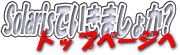 |
| TOP(サイトマップ) | Solaris man マニュアル | |
| (はじめに) はじめに Solarisって・・・ SunのセミナーとSDC Solaris 10概要 資格(SCSA,SCNA) Solarisフォーラム 管理人に連絡 (Solaris基本) Solarisのインストール システムの起動と停止 ファイルシステム オートマウントとマウント パッケージとパッチ ユーザの追加と削除 ファイル権限(セキュリティ) バックアップとリストア CDE環境 プロセス管理/監視 (ネットワーク管理) OSIを理解してみる TCP/IPの設定 (TCP/IP入門) DNSの設定 NISの設定 NFSの設定(WebNFS,CacheFS) (NIS、NIS+、DNS違い) DHCPの設定 1つのNICで複数IP設定 (IO関連) インタフェース概要 SAFの管理 プリンタ管理概要 プリンタコマンド SunSolve Online SCSI情報(KEY,ASC,ASCQ) (ソフトウェア関連) Bash Apache Solstice DiskSuite (SDS OSミラー回復) Veritas VxVM (OBPについて) PROM(OBP)の概要 OBPでのキーボード操作 一般的なOBPコマンド SolarisでOBPの設定 OBPに関するFAQ (トラブル時の対応) 基本情報 エラーメッセージ (主要メッセージ一覧) 性能関連コマンド トレースコマンド クラッシュダンプ SunSolve Online (その他) 小技集 UNIXコマンド (manマニュアル) システムチューニング ネットワークチューニング UltraSPARC T1について (FAQ) rootのPASSが不明 ハングアップかな? ハードトラブル OSが起動しない(b) swap領域の拡張方法 (リンク) Sun関連リンク その他リンク アバウトなJava入門 Perlメモ(逆引き用) |
System Administration Commands arp(1M)
NAME
arp - address resolution display and control
SYNOPSIS
arp hostname
arp -a [-n]
arp -d hostname
arp -f filename
arp -s hostname ether_address [temp] [pub] [trail]
DESCRIPTION
The arp program displays and modifies the Internet-to-MAC
address translation tables used by the address resolution
protocol (see arp(7P)).
With no flags, the program displays the current ARP entry
for hostname. The host may be specified by name or by
number, using Internet dot notation.
OPTIONS
-a Display all of the current ARP entries. The defini-
tion for the flags in the table are:
M Mapping; only used for the multicast entry
for 224.0.0.0
P Publish; includes IP address for the
machine and the addresses that have expli-
citly been added by the -s option. ARP
will respond to ARP requests for this
address.
S Static; not learned for the ARP protocol.
U Unresolved; waiting for ARP response.
You can use the -n option with the -a option to
disable the automatic numeric IP address-to-name
translation. Use arp -an or arp -na to display
numeric IP addresses.
-d Delete an entry for the host called hostname. This
option may only be used by the super-user.
-f Read the file named filename and set multiple
entries in the ARP tables. Entries in the file
should be of the form:
hostname MACaddress [temp] [pub] [trail]
See the -s option for argument definitions.
-s Create an ARP entry for the host called hostname
with the MAC address MACaddress. For example, an
Ethernet address is given as six hexadecimal bytes
separated by colons. The entry will be permanent
unless the word temp is given in the command. If
the word pub is given, the entry will be published.
For instance, this system will respond to ARP
requests for hostname even though the hostname is
not its own. The word trail indicates that trailer
encapsulations may be sent to this host. arp -s can
be used for a limited form of proxy ARP when a host
on one of the directly attached networks is not
physically present on the subnet. Another machine
can then be configured to respond to ARP requests
using arp -s. This is useful in certain SLIP confi-
gurations.
ATTRIBUTES
See attributes(5) for descriptions of the following attri-
butes:
____________________________________________________________
| ATTRIBUTE TYPE | ATTRIBUTE VALUE |
|_____________________________|_____________________________|
| Availability | SUNWcsu |
|_____________________________|_____________________________|
SEE ALSO
ifconfig(1M), arp(7P), attributes(5)
|
|