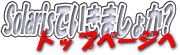 |
| TOP(サイトマップ) | Solaris man マニュアル | |
| (はじめに) はじめに Solarisって・・・ SunのセミナーとSDC Solaris 10概要 資格(SCSA,SCNA) Solarisフォーラム 管理人に連絡 (Solaris基本) Solarisのインストール システムの起動と停止 ファイルシステム オートマウントとマウント パッケージとパッチ ユーザの追加と削除 ファイル権限(セキュリティ) バックアップとリストア CDE環境 プロセス管理/監視 (ネットワーク管理) OSIを理解してみる TCP/IPの設定 (TCP/IP入門) DNSの設定 NISの設定 NFSの設定(WebNFS,CacheFS) (NIS、NIS+、DNS違い) DHCPの設定 1つのNICで複数IP設定 (IO関連) インタフェース概要 SAFの管理 プリンタ管理概要 プリンタコマンド SunSolve Online SCSI情報(KEY,ASC,ASCQ) (ソフトウェア関連) Bash Apache Solstice DiskSuite (SDS OSミラー回復) Veritas VxVM (OBPについて) PROM(OBP)の概要 OBPでのキーボード操作 一般的なOBPコマンド SolarisでOBPの設定 OBPに関するFAQ (トラブル時の対応) 基本情報 エラーメッセージ (主要メッセージ一覧) 性能関連コマンド トレースコマンド クラッシュダンプ SunSolve Online (その他) 小技集 UNIXコマンド (manマニュアル) システムチューニング ネットワークチューニング UltraSPARC T1について (FAQ) rootのPASSが不明 ハングアップかな? ハードトラブル OSが起動しない(b) swap領域の拡張方法 (リンク) Sun関連リンク その他リンク アバウトなJava入門 Perlメモ(逆引き用) |
System Administration Commands cron(1M)
NAME
cron - clock daemon
SYNOPSIS
/usr/sbin/cron
DESCRIPTION
cron starts a process that executes commands at specified
dates and times.
You can specify regularly scheduled commands to cron accord-
ing to instructions found in crontab files in the directory
/var/spool/cron/crontabs. Users can submit their own crontab
file using the crontab(1) command. Commands which are to be
executed only once can be submitted using the at(1) command.
cron only examines crontab or at command files during its
own process initialization phase and when the crontab or at
command is run. This reduces the overhead of checking for
new or changed files at regularly scheduled intervals.
As cron never exits, it should be executed only once. This
is done routinely by way of the svc:/system/cron:default
service. The file /etc/cron.d/FIFO file is used as a lock
file to prevent the execution of more than one instance of
cron.
cron captures the output of the job's stdout and stderr
streams, and, if it is not empty, mails the output to the
user. If the job does not produce output, no mail is sent to
the user. An exception is if the job is an at(1) job and the
-m option was specified when the job was submitted.
cron and at jobs are not executed if your account is locked.
Jobs and processses execute. The shadow(4) file defines
which accounts are not locked and will have their jobs and
processes executed.
Setting cron Jobs Across Timezones
The timezone of the cron daemon sets the system-wide
timezone for cron entries. This, in turn, is by set by
default system-wide using /etc/default/init.
If some form of daylight savings or summer/winter time is in
effect, then jobs scheduled during the switchover period
could be executed once, twice, or not at all.
Setting cron Defaults
To keep a log of all actions taken by cron, you must specify
CRONLOG=YES in the /etc/default/cron file. If you specify
CRONLOG=NO, no logging is done. Keeping the log is a user
configurable option since cron usually creates huge log
files.
You can specify the PATH for user cron jobs by using PATH=
in /etc/default/cron. You can set the PATH for root cron
jobs using SUPATH= in /etc/default/cron. Carefully consider
the security implications of setting PATH and SUPATH.
Example /etc/default/cron file:
CRONLOG=YES
PATH=/usr/bin:/usr/ucb:
This example enables logging and sets the default PATH used
by non-root jobs to /usr/bin:/usr/ucb:. Root jobs continue
to use /usr/sbin:/usr/bin.
The cron log file is periodically rotated by logadm(1M).
FILES
/etc/cron.d Main cron directory
/etc/cron.d/FIFO Lock file
/etc/default/cron cron default settings file
/var/cron/log cron history information
/var/spool/cron Spool area
/etc/cron.d/queuedefs Queue description file for
at, batch, and cron
/etc/logadm.conf Configuration file for
logadm
ATTRIBUTES
See attributes(5) for descriptions of the following attri-
butes:
____________________________________________________________
| ATTRIBUTE TYPE | ATTRIBUTE VALUE |
|_____________________________|_____________________________|
| Availability | SUNWcsu |
|_____________________________|_____________________________|
SEE ALSO
svcs(1), at(1), crontab(1), sh(1), logadm(1M), svcadm(1M),
queuedefs(4), shadow(4), attributes(5), smf(5)
NOTES
The cron service is managed by the service management facil-
ity, smf(5), under the service identifier:
svc:/system/cron:default
Administrative actions on this service, such as enabling,
disabling, or requesting restart, can be performed using
svcadm(1M). The service's status can be queried using the
svcs(1) command.
DIAGNOSTICS
A history of all actions taken by cron is stored in
/var/cron/log and possibly in /var/cron/olog.
|
|
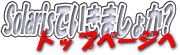 |