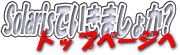 |
| TOP(サイトマップ) | Solaris man マニュアル | |
| (はじめに) はじめに Solarisって・・・ SunのセミナーとSDC Solaris 10概要 資格(SCSA,SCNA) Solarisフォーラム 管理人に連絡 (Solaris基本) Solarisのインストール システムの起動と停止 ファイルシステム オートマウントとマウント パッケージとパッチ ユーザの追加と削除 ファイル権限(セキュリティ) バックアップとリストア CDE環境 プロセス管理/監視 (ネットワーク管理) OSIを理解してみる TCP/IPの設定 (TCP/IP入門) DNSの設定 NISの設定 NFSの設定(WebNFS,CacheFS) (NIS、NIS+、DNS違い) DHCPの設定 1つのNICで複数IP設定 (IO関連) インタフェース概要 SAFの管理 プリンタ管理概要 プリンタコマンド SunSolve Online SCSI情報(KEY,ASC,ASCQ) (ソフトウェア関連) Bash Apache Solstice DiskSuite (SDS OSミラー回復) Veritas VxVM (OBPについて) PROM(OBP)の概要 OBPでのキーボード操作 一般的なOBPコマンド SolarisでOBPの設定 OBPに関するFAQ (トラブル時の対応) 基本情報 エラーメッセージ (主要メッセージ一覧) 性能関連コマンド トレースコマンド クラッシュダンプ SunSolve Online (その他) 小技集 UNIXコマンド (manマニュアル) システムチューニング ネットワークチューニング UltraSPARC T1について (FAQ) rootのPASSが不明 ハングアップかな? ハードトラブル OSが起動しない(b) swap領域の拡張方法 (リンク) Sun関連リンク その他リンク アバウトなJava入門 Perlメモ(逆引き用) |
System Administration Commands in.telnetd(1M)
NAME
in.telnetd, telnetd - DARPA TELNET protocol server
SYNOPSIS
/usr/sbin/in.telnetd [-a authmode] [-EXUh] [-s tos] [-S key-
tab] [-M realm]
DESCRIPTION
in.telnetd is a server that supports the DARPA standard TEL-
NET virtual terminal protocol. in.telnetd is normally
invoked in the internet server (see inetd(1M)), for requests
to connect to the TELNET port as indicated by the
/etc/services file (see services(4)).
in.telnetd operates by allocating a pseudo-terminal device
for a client, then creating a login process which has the
slave side of the pseudo-terminal as its standard input,
output, and error. in.telnetd manipulates the master side of
the pseudo-terminal, implementing the TELNET protocol and
passing characters between the remote client and the login
process.
When a TELNET session starts up, in.telnetd sends TELNET
options to the client side indicating a willingness to do
remote echo of characters, and to suppress go ahead. The
pseudo-terminal allocated to the client is configured to
operate in "cooked" mode, and with XTABS, ICRNL and ONLCR
enabled. See termio(7I).
in.telnetd is willing to do: echo, binary, suppress go
ahead, and timing mark. in.telnetd is willing to have the
remote client do: binary, terminal type, terminal size,
logout option, and suppress go ahead.
in.telnetd also allows environment variables to be passed,
provided that the client negotiates this during the initial
option negotiation. The DISPLAY environment variable may be
sent this way, either by the TELNET general environment
passing methods, or by means of the XDISPLOC TELNET option.
DISPLAY can be passed in the environment option during the
same negotiation where XDISPLOC is used. Note that if you
use both methods, use the same value for both. Otherwise,
the results may be unpredictable.
These options are specified in Internet standards RFC 1096,
RFC 1408, RFC 1510, RFC 1571, RFC 2941, RFC 2942, RFC 2946,
and RFC 1572. The following Informational draft is also sup-
ported: RFC 2952.
The banner printed by in.telnetd is configurable. The
default is (more or less) equivalent to "`uname -sr`" and
will be used if no banner is set in /etc/default/telnetd. To
set the banner, add a line of the form
BANNER="..."
to /etc/default/telnetd. Nonempty banner strings are fed to
shells for evaluation. The default banner may be obtained by
BANNER="\\r\\n\\r\\n`uname -s` `uname -r`\\r\\n\\r\\n"
and no banner will be printed if /etc/default/telnetd con-
tains
BANNER=""
OPTIONS
The following options are supported:
-a authmode This option may be used for specifying what
mode should be used for authentication.
There are several valid values for authmode:
valid Only allows connections when
the remote user can provide
valid authentication infor-
mation to identify the
remote user, and is allowed
access to the specified
account without providing a
password.
user Only allows connections when
the remote user can provide
valid authentication infor-
mation to identify the
remote user. The login(1)
command will provide any
additional user verification
needed if the remote user is
not allowed automatic access
to the specified account.
none This is the default state.
Authentication information
is not required. If no or
insufficient authentication
information is provided,
then the login(1) program
provides the necessary user
verification.
off This disables the authenti-
cation code. All user verif-
ication happens through the
login(1) program.
-E Disables encryption support negotiation.
-h Disables displaying host specific informa-
tion before login has been completed.
-M realm Uses the indicated Kerberos V5 realm. By
default, the daemon will determine its realm
from the settings in the krb5.conf(4) file.
-s tos Sets the IP TOS option.
-S keytab Sets the KRB5 keytab file to use.
The/etc/krb5/krb5.keytab file is used by
default.
-U Refuses connections that cannot be mapped to
a name through the getnameinfo(3SOCKET)
function.
-X Disables Kerberos V5 authentication support
negotiation.
USAGE
telnetd and in.telnetd are IPv6-enabled. See ip6(7P).
SECURITY
in.telnetd can authenticate using Kerberos V5 authentica-
tion, pam(3PAM), or both. By default, the telnet server will
accept valid Kerberos V5 authentication credentials from a
telnet client that supports Kerberos. in.telnetd can also
support an encrypted session from such a client if the
client requests it.
in.telnetd uses pam(3PAM) for authentication, account
management, session management, and password management. The
PAM configuration policy, listed through /etc/pam.conf,
specifies the modules to be used for in.telnetd. Here is a
partial pam.conf file with entries for the telnet command
using the UNIX authentication, account management, session
management, and password management modules.
telnet auth requisite pam_authtok_get.so.1
telent auth required pam_dhkeys.so.1
telent auth required pam_unix_auth.so.1
telnet account requisite pam_roles.so.1
telnet account required pam_projects.so.1
telnet account required pam_unix_account.so.1
telnet session required pam_unix_session.so.1
telnet password required pam_dhkeys.so.1
telent password requisite pam_authtok_get.so.1
telnet password requisite pam_authtok_check.so.1
telnet password required pam_authtok_store.so.1
If there are no entries for the telnet service, then the
entries for the "other" service will be used. If multiple
authentication modules are listed, then the user may be
prompted for multiple passwords.
For Kerberized telnet service, the correct PAM service name
is "ktelnet".
FILES
/etc/default/telnetd
ATTRIBUTES
See attributes(5) for descriptions of the following attri-
butes:
____________________________________________________________
| ATTRIBUTE TYPE | ATTRIBUTE VALUE |
|_____________________________|_____________________________|
| Availability | SUNWtnetd |
|_____________________________|_____________________________|
SEE ALSO
login(1), svcs(1), telnet(1), inetadm(1M), inetd(1M),
svcadm(1M), pam(3PAM), getnameinfo(3SOCKET), issue(4),
krb5.conf(4), pam.conf(4), services(4), attributes(5),
pam_authtok_check(5), pam_authtok_get(5),
pam_authtok_store(5), pam_dhkeys(5), pam_passwd_auth(5),
pam_unix_account(5), pam_unix_auth(5), pam_unix_session(5),
smf(5), ip6(7P), termio(7I)
Alexander, S. RFC 1572, TELNET Environment Option. Network
Information Center, SRI International, Menlo Park, Calif.,
January 1994.
Borman, Dave. RFC 1408, TELNET Environment Option. Network
Information Center, SRI International, Menlo Park, Calif.,
January 1993.
Borman, Dave. RFC 1571, TELNET Environment Option Interoper-
ability Issues. Network Information Center, SRI Interna-
tional, Menlo Park, Calif., January 1994.
Crispin, Mark. RFC 727, TELNET Logout Option. Network Infor-
mation Center, SRI International, Menlo Park, Calif., April
1977.
Marcy, G. RFC 1096, TELNET X Display Location Option. Net-
work Information Center, SRI International, Menlo Park,
Calif., March 1989.
Postel, Jon, and Joyce Reynolds. RFC 854, TELNET Protocol
Specification. Network Information Center, SRI Interna-
tional, Menlo Park, Calif., May 1983.
Waitzman, D. RFC 1073, TELNET Window Size Option. Network
Information Center, SRI International, Menlo Park, Calif.,
October 1988.
Kohl, J., Neuman, C., The Kerberos Network Authentication
Service (V5), RFC 1510. September 1993.
Ts'o, T. and J. Altman, Telnet Authentication Option, RFC
2941. September 2000.
Ts'o, T., Telnet Authentication: Kerberos Version 5, RFC
2942. September 2000.
Ts'o, T., Telnet Data Encryption Option, RFC 2946. September
2000.
Ts'o, T., Telnet Encryption: DES 64 bit Cipher Feedback, RFC
2952. September 2000.
NOTES
Some TELNET commands are only partially implemented.
Binary mode has no common interpretation except between
similar operating systems.
The terminal type name received from the remote client is
converted to lower case.
The packet interface to the pseudo-terminal should be used
for more intelligent flushing of input and output queues.
in.telnetd never sends TELNET go ahead commands.
The pam_unix(5) module is no longer supported.. Similar
functionality is provided by pam_authtok_check(5),
pam_authtok_get(5), pam_authtok_store(5), pam_dhkeys(5),
pam_passwd_auth(5), pam_unix_account(5), pam_unix_auth(5),
and pam_unix_session(5).
The in.telnetd service is managed by the service management
facility, smf(5), under the service identifier:
svc:/network/telnet
Administrative actions on this service, such as enabling,
disabling, or requesting restart, can be performed using
svcadm(1M). Responsibility for initiating and restarting
this service is delegated to inetd(1M). Use inetadm(1M) to
make configuration changes and to view configuration infor-
mation for this service. The service's status can be queried
using the svcs(1) command.
|
|