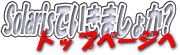 |
| TOP(サイトマップ) | Solaris man マニュアル | |
| (はじめに) はじめに Solarisって・・・ SunのセミナーとSDC Solaris 10概要 資格(SCSA,SCNA) Solarisフォーラム 管理人に連絡 (Solaris基本) Solarisのインストール システムの起動と停止 ファイルシステム オートマウントとマウント パッケージとパッチ ユーザの追加と削除 ファイル権限(セキュリティ) バックアップとリストア CDE環境 プロセス管理/監視 (ネットワーク管理) OSIを理解してみる TCP/IPの設定 (TCP/IP入門) DNSの設定 NISの設定 NFSの設定(WebNFS,CacheFS) (NIS、NIS+、DNS違い) DHCPの設定 1つのNICで複数IP設定 (IO関連) インタフェース概要 SAFの管理 プリンタ管理概要 プリンタコマンド SunSolve Online SCSI情報(KEY,ASC,ASCQ) (ソフトウェア関連) Bash Apache Solstice DiskSuite (SDS OSミラー回復) Veritas VxVM (OBPについて) PROM(OBP)の概要 OBPでのキーボード操作 一般的なOBPコマンド SolarisでOBPの設定 OBPに関するFAQ (トラブル時の対応) 基本情報 エラーメッセージ (主要メッセージ一覧) 性能関連コマンド トレースコマンド クラッシュダンプ SunSolve Online (その他) 小技集 UNIXコマンド (manマニュアル) システムチューニング ネットワークチューニング UltraSPARC T1について (FAQ) rootのPASSが不明 ハングアップかな? ハードトラブル OSが起動しない(b) swap領域の拡張方法 (リンク) Sun関連リンク その他リンク アバウトなJava入門 Perlメモ(逆引き用) |
System Administration Commands installboot(1M)
NAME
installboot - install bootblocks in a disk partition
SYNOPSIS
SPARC
installboot bootblk raw-disk-device
x86
installboot pboot bootblk raw-disk-device
DESCRIPTION
The boot(1M) program, ufsboot, is loaded from disk by the
bootblock program which resides in the boot area of a disk
partition.
The ufs boot objects are platform-dependent, and reside in
the /usr/platform/platform-name/lib/fs/ufs directory. The
platform name can be found using the -i option of uname(1).
OPERANDS
bootblk The name of the bootblock code.
raw-disk-device The name of the disk device onto which the
bootblock code is to be installed; it must
be a character device which is readable and
writable. Naming conventions for a SCSI or
IPI drive are c?t?d?s? and c?d?s? for an
IDE drive.
pboot The name of the partition boot file.
EXAMPLES
SPARC
To install a ufs bootblock on slice 0 of target 0 on con-
troller 1 of the platform where the command is being run,
use:
example# installboot /usr/platform/`uname -i`/lib/fs/ufs/bootblk \
/dev/rdsk/c1t0d0s0
x86
To use installboot to install the ufs bootblock and parti-
tion boot program on a disk in an IA machine, you must
specify slice 2 and that slice must be the entire disk. For
example, to install the UFS bootblock on target 0, con-
troller 1 of the platform where the command is being run,
use:
example# installboot /usr/platform/`uname -i`/lib/fs/ufs/pboot \
/usr/platform/`uname -i`/lib/fs/ufs/bootblk /dev/rdsk/c1t0d0s2
FILES
/usr/platform/platform-name/lib/fs/ufs
directory where ufs boot objects reside.
/platform/platform-name/ufsboot
second level program to boot from a disk or CD
ATTRIBUTES
See attributes(5) for descriptions of the following attri-
butes:
____________________________________________________________
| ATTRIBUTE TYPE | ATTRIBUTE VALUE |
|_____________________________|_____________________________|
| Availability | SUNWcsu |
|_____________________________|_____________________________|
SEE ALSO
od(1), uname(1), boot(1M), init(1M), kadb(1M), kernel(1M),
reboot(1M), rpc.bootparamd(1M), init.d(4), attributes(5)
Solaris 10 Installation Guide: Basic Installations
SPARC
monitor(1M)
x86
fdisk(1M), fmthard(1M)
WARNINGS
The installboot utility fails if the bootblk, pboot or open-
firmware files do not exist or if the raw disk device is
not a character device.
|
|