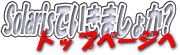 |
| TOP(サイトマップ) | Solaris man マニュアル | |
| (はじめに) はじめに Solarisって・・・ SunのセミナーとSDC Solaris 10概要 資格(SCSA,SCNA) Solarisフォーラム 管理人に連絡 (Solaris基本) Solarisのインストール システムの起動と停止 ファイルシステム オートマウントとマウント パッケージとパッチ ユーザの追加と削除 ファイル権限(セキュリティ) バックアップとリストア CDE環境 プロセス管理/監視 (ネットワーク管理) OSIを理解してみる TCP/IPの設定 (TCP/IP入門) DNSの設定 NISの設定 NFSの設定(WebNFS,CacheFS) (NIS、NIS+、DNS違い) DHCPの設定 1つのNICで複数IP設定 (IO関連) インタフェース概要 SAFの管理 プリンタ管理概要 プリンタコマンド SunSolve Online SCSI情報(KEY,ASC,ASCQ) (ソフトウェア関連) Bash Apache Solstice DiskSuite (SDS OSミラー回復) Veritas VxVM (OBPについて) PROM(OBP)の概要 OBPでのキーボード操作 一般的なOBPコマンド SolarisでOBPの設定 OBPに関するFAQ (トラブル時の対応) 基本情報 エラーメッセージ (主要メッセージ一覧) 性能関連コマンド トレースコマンド クラッシュダンプ SunSolve Online (その他) 小技集 UNIXコマンド (manマニュアル) システムチューニング ネットワークチューニング UltraSPARC T1について (FAQ) rootのPASSが不明 ハングアップかな? ハードトラブル OSが起動しない(b) swap領域の拡張方法 (リンク) Sun関連リンク その他リンク アバウトなJava入門 Perlメモ(逆引き用) |
System Administration Commands kstat(1M)
NAME
kstat - display kernel statistics
SYNOPSIS
kstat [-lpq] [-T u | d ] [-c class] [-m module] [-i
instance] [-n name] [-s statistic] [interval [count]]
kstat [-lpq] [-T u | d ] [-c class]
[module:instance:name:statistic...] [interval [count]]
DESCRIPTION
The kstat utility examines the available kernel statistics,
or kstats, on the system and reports those statistics which
match the criteria specified on the command line. Each
matching statistic is printed with its module, instance, and
name fields, as well as its actual value.
Kernel statistics may be published by various kernel subsys-
tems, such as drivers or loadable modules; each kstat has a
module field that denotes its publisher. Since each module
may have countable entities (such as multiple disks associ-
ated with the sd(7D) driver) for which it wishes to report
statistics, the kstat also has an instance field to index
the statistics for each entity; kstat instances are numbered
starting from zero. Finally, the kstat is given a name
unique within its module.
Each kstat may be a special kstat type, an array of name-
value pairs, or raw data. In the name-value case, each
reported value is given a label, which we refer to as the
statistic. Known raw and special kstats are given statistic
labels for each of their values by kstat; thus, all pub-
lished values can be referenced as
module:instance:name:statistic.
When invoked without any module operands or options, kstat
will match all defined statistics on the system. Example
invocations are provided below. All times are displayed as
fractional seconds since system boot.
OPTIONS
The tests specified by the following options are logically
ANDed, and all matching kstats will be selected. A regular
expression containing shell metacharacters must be protected
from the shell by enclosing it with the appropriate quotes.
The argument for the -c, -i, -m, -n, and -s options may be
specified as a shell glob pattern, or a Perl regular expres-
sion enclosed in '/' characters.
-c class Displays only kstats that match the speci-
fied class. class is a kernel-defined string
which classifies the "type" of the kstat.
-i instance Displays only kstats that match the speci-
fied instance.
-l Lists matching kstat names without display-
ing values.
-m module Displays only kstats that match the speci-
fied module.
-n name Displays only kstats that match the speci-
fied name.
-p Displays output in parseable format. All
example output in this document is given in
this format. If this option is not speci-
fied, kstat produces output in a human-
readable, table format.
-q Displays no output, but return appropriate
exit status for matches against given cri-
teria.
-s statistic Displays only kstats that match the speci-
fied statistic.
-T d | u Displays a time stamp before each statistics
block, either in ctime(3C) format ('d') or
as an alphanumeric representation of the
value returned by time(2) ('u').
OPERANDS
The following operands are supported:
module:instance:name:statistic Alternate method of specify-
ing module, instance, name,
and statistic as described
above. Each of the module,
instance, name, or statistic
specifiers may be a shell
glob pattern or a Perl regu-
lar expression enclosed by
'/' characters. It is possi-
ble to use both specifier
types within a single
operand. Leaving a specifier
empty is equivalent to using
the '*' glob pattern for
that specifier.
interval The number of seconds
between reports.
count The number of reports to be
printed.
EXAMPLES
In the following examples, all the command lines in a block
produce the same output, as shown immediately below. The
exact statistics and values will of course vary from machine
to machine.
Example 1: Using the kstat Command
example$ kstat -p -m unix -i 0 -n system_misc -s 'avenrun*'
example$ kstat -p -s 'avenrun*'
example$ kstat -p 'unix:0:system_misc:avenrun*'
example$ kstat -p ':::avenrun*'
example$ kstat -p ':::/^avenrun_\d+min$/'
unix:0:system_misc:avenrun_15min 3
unix:0:system_misc:avenrun_1min 4
unix:0:system_misc:avenrun_5min 2
Example 2: Using the kstat Command
example$ kstat -p -m cpu_stat -s 'intr*'
example$ kstat -p cpu_stat:::/^intr/
cpu_stat:0:cpu_stat0:intr 29682330
cpu_stat:0:cpu_stat0:intrblk 87
cpu_stat:0:cpu_stat0:intrthread 15054222
cpu_stat:1:cpu_stat1:intr 426073
cpu_stat:1:cpu_stat1:intrblk 51
cpu_stat:1:cpu_stat1:intrthread 289668
cpu_stat:2:cpu_stat2:intr 134160
cpu_stat:2:cpu_stat2:intrblk 0
cpu_stat:2:cpu_stat2:intrthread 131
cpu_stat:3:cpu_stat3:intr 196566
cpu_stat:3:cpu_stat3:intrblk 30
cpu_stat:3:cpu_stat3:intrthread 59626
Example 3: Using the kstat Command
example$ kstat -p :::state ':::avenrun*'
example$ kstat -p :::state :::/^avenrun/
cpu_info:0:cpu_info0:state on-line
cpu_info:1:cpu_info1:state on-line
cpu_info:2:cpu_info2:state on-line
cpu_info:3:cpu_info3:state on-line
unix:0:system_misc:avenrun_15min 4
unix:0:system_misc:avenrun_1min 10
unix:0:system_misc:avenrun_5min 3
Example 4: Using the kstat Command
example$ kstat -p 'unix:0:system_misc:avenrun*' 1 3
unix:0:system_misc:avenrun_15min 15
unix:0:system_misc:avenrun_1min 11
unix:0:system_misc:avenrun_5min 21
unix:0:system_misc:avenrun_15min 15
unix:0:system_misc:avenrun_1min 11
unix:0:system_misc:avenrun_5min 21
unix:0:system_misc:avenrun_15min 15
unix:0:system_misc:avenrun_1min 11
unix:0:system_misc:avenrun_5min 21
Example 5: Using the kstat Command
example$ kstat -p -T d 'unix:0:system_misc:avenrun*' 5 2
Thu Jul 22 19:39:50 1999
unix:0:system_misc:avenrun_15min 12
unix:0:system_misc:avenrun_1min 0
unix:0:system_misc:avenrun_5min 11
Thu Jul 22 19:39:55 1999
unix:0:system_misc:avenrun_15min 12
unix:0:system_misc:avenrun_1min 0
unix:0:system_misc:avenrun_5min 11
Example 6: Using the kstat Command
example$ kstat -p -T u 'unix:0:system_misc:avenrun*'
932668656
unix:0:system_misc:avenrun_15min 14
unix:0:system_misc:avenrun_1min 5
unix:0:system_misc:avenrun_5min 18
EXIT STATUS
The following exit values are returned:
0 One or more statistics were matched.
1 No statistics were matched.
2 Invalid command line options were specified.
3 A fatal error occurred.
FILES
/dev/kstat kernel statistics driver
ATTRIBUTES
See attributes(5) for descriptions of the following attri-
butes:
____________________________________________________________
| ATTRIBUTE TYPE | ATTRIBUTE VALUE |
|_____________________________|_____________________________|
| Availability | SUNWcsu |
|_____________________________|_____________________________|
SEE ALSO
sh(1), time(2), ctime(3C)gmatch(3GEN), kstat(3KSTAT), attri-
butes(5), kstat(7D), sd(7D), kstat(9S)
NOTES
If the pattern argument contains glob or Perl RE metacharac-
ters which are also shell metacharacters, it will be
necessary to enclose the pattern with appropriate shell
quotes.
|
|