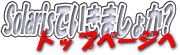 |
| TOP(サイトマップ) | Solaris man マニュアル | |
| (はじめに) はじめに Solarisって・・・ SunのセミナーとSDC Solaris 10概要 資格(SCSA,SCNA) Solarisフォーラム 管理人に連絡 (Solaris基本) Solarisのインストール システムの起動と停止 ファイルシステム オートマウントとマウント パッケージとパッチ ユーザの追加と削除 ファイル権限(セキュリティ) バックアップとリストア CDE環境 プロセス管理/監視 (ネットワーク管理) OSIを理解してみる TCP/IPの設定 (TCP/IP入門) DNSの設定 NISの設定 NFSの設定(WebNFS,CacheFS) (NIS、NIS+、DNS違い) DHCPの設定 1つのNICで複数IP設定 (IO関連) インタフェース概要 SAFの管理 プリンタ管理概要 プリンタコマンド SunSolve Online SCSI情報(KEY,ASC,ASCQ) (ソフトウェア関連) Bash Apache Solstice DiskSuite (SDS OSミラー回復) Veritas VxVM (OBPについて) PROM(OBP)の概要 OBPでのキーボード操作 一般的なOBPコマンド SolarisでOBPの設定 OBPに関するFAQ (トラブル時の対応) 基本情報 エラーメッセージ (主要メッセージ一覧) 性能関連コマンド トレースコマンド クラッシュダンプ SunSolve Online (その他) 小技集 UNIXコマンド (manマニュアル) システムチューニング ネットワークチューニング UltraSPARC T1について (FAQ) rootのPASSが不明 ハングアップかな? ハードトラブル OSが起動しない(b) swap領域の拡張方法 (リンク) Sun関連リンク その他リンク アバウトなJava入門 Perlメモ(逆引き用) |
User Commands last(1)
NAME
last - display login and logout information about users and
terminals
SYNOPSIS
last [-a] [-n number | -number] [-f filename] [name | tty]
...
DESCRIPTION
The last command looks in the /var/adm/wtmpx file, which
records all logins and logouts, for information about a
user, a terminal, or any group of users and terminals. Argu-
ments specify names of users or terminals of interest. If
multiple arguments are given, the information applicable to
any of the arguments is printed. For example, last root con-
sole lists all of root's sessions, as well as all sessions
on the console terminal. last displays the sessions of the
specified users and terminals, most recent first, indicating
the times at which the session began, the duration of the
session, and the terminal on which the session took place.
last also indicates whether the session is continuing or was
cut short by a reboot.
The pseudo-user reboot logs in when the system is shutdown
and when it reboots. Thus,
last reboot
gives an approximate record of when the operating system
instance was shutdown and when it rebooted. This can be used
to calculate the availability of the operating system over
time.
last with no arguments displays a record of all logins and
logouts, in reverse order.
If last is interrupted, it indicates how far the search has
progressed in /var/adm/wtmpx. If interrupted with a quit
signal (generated by a CTRL-\), last indicates how far the
search has progressed, and then continues the search.
OPTIONS
The following options are supported:
-a Displays the hostname in the
last column.
-f filename Uses filename as the name of
the accounting file instead
of /var/adm/wtmpx.
-n number|-number Limits the number of entries
displayed to that specified
by number. These options are
identical; the -number
option is provided as a
transition tool only and is
removed in future releases.
ENVIRONMENT VARIABLES
Date and time format is based on locale specified by the
LC_ALL, LC_TIME, or LANG environments, in that order of
priority.
FILES
/var/adm/wtmpx accounting file
ATTRIBUTES
See attributes(5) for descriptions of the following attri-
butes:
____________________________________________________________
| ATTRIBUTE TYPE | ATTRIBUTE VALUE |
|_____________________________|_____________________________|
| Availability | SUNWesu |
|_____________________________|_____________________________|
SEE ALSO
utmpx(4), attributes(5)
|
|