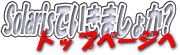 |
| TOP(サイトマップ) | Solaris man マニュアル | |
| (はじめに) はじめに Solarisって・・・ SunのセミナーとSDC Solaris 10概要 資格(SCSA,SCNA) Solarisフォーラム 管理人に連絡 (Solaris基本) Solarisのインストール システムの起動と停止 ファイルシステム オートマウントとマウント パッケージとパッチ ユーザの追加と削除 ファイル権限(セキュリティ) バックアップとリストア CDE環境 プロセス管理/監視 (ネットワーク管理) OSIを理解してみる TCP/IPの設定 (TCP/IP入門) DNSの設定 NISの設定 NFSの設定(WebNFS,CacheFS) (NIS、NIS+、DNS違い) DHCPの設定 1つのNICで複数IP設定 (IO関連) インタフェース概要 SAFの管理 プリンタ管理概要 プリンタコマンド SunSolve Online SCSI情報(KEY,ASC,ASCQ) (ソフトウェア関連) Bash Apache Solstice DiskSuite (SDS OSミラー回復) Veritas VxVM (OBPについて) PROM(OBP)の概要 OBPでのキーボード操作 一般的なOBPコマンド SolarisでOBPの設定 OBPに関するFAQ (トラブル時の対応) 基本情報 エラーメッセージ (主要メッセージ一覧) 性能関連コマンド トレースコマンド クラッシュダンプ SunSolve Online (その他) 小技集 UNIXコマンド (manマニュアル) システムチューニング ネットワークチューニング UltraSPARC T1について (FAQ) rootのPASSが不明 ハングアップかな? ハードトラブル OSが起動しない(b) swap領域の拡張方法 (リンク) Sun関連リンク その他リンク アバウトなJava入門 Perlメモ(逆引き用) |
System Administration Commands metadb(1M)
NAME
metadb - create and delete replicas of the metadevice state
database
SYNOPSIS
/sbin/metadb -h
/sbin/metadb [-s setname]
/sbin/metadb [-s setname] -a [-f] [-k system-file] mddbnn
/sbin/metadb [-s setname] -a [-f] [-k system-file] [-
c number] [-l length] slice...
/sbin/metadb [-s setname] -d [-f] [-k system-file] mddbnn
/sbin/metadb [-s setname] -d [-f] [-k system-file] slice...
/sbin/metadb [-s setname] -i
/sbin/metadb [-s setname] -p [-k system-file] [mddb.cf-file]
DESCRIPTION
The metadb command creates and deletes replicas of the meta-
device state database. State database replicas can be
created on dedicated slices, or on slices that will later
become part of a simple metadevice (concatenation or stripe)
or RAID5 metadevice. Do not place state database replicas on
fabric-attached storage, SANs, or other storage that is not
directly attached to the system and available at the same
point in the boot process as traditional SCSI or IDE drives.
See NOTES.
The metadevice state database contains the configuration of
all metadevices and hot spare pools in the system. Addition-
ally, the metadevice state database keeps track of the
current state of metadevices and hot spare pools, and their
components. Solaris Volume Manager automatically updates the
metadevice state database when a configuration or state
change occurs. A submirror failure is an example of a state
change. Creating a new metadevice is an example of a confi-
guration change.
The metadevice state database is actually a collection of
multiple, replicated database copies. Each copy, referred to
as a replica, is subject to strict consistency checking to
ensure correctness.
Replicated databases have an inherent problem in determining
which database has valid and correct data. To solve this
problem, Volume Manager uses a majority consensus algorithm.
This algorithm requires that a majority of the database
replicas be available before any of them are declared valid.
This algorithm strongly encourages the presence of at least
three initial replicas, which you create. A consensus can
then be reached as long as at least two of the three repli-
cas are available. If there is only one replica and the sys-
tem crashes, it is possible that all metadevice configura-
tion data can be lost.
The majority consensus algorithm is conservative in the
sense that it will fail if a majority consensus cannot be
reached, even if one replica actually does contain the most
up-to-date data. This approach guarantees that stale data
will not be accidentally used, regardless of the failure
scenario. The majority consensus algorithm accounts for the
following: the system will stay running with exactly half or
more replicas; the system will panic when less than half the
replicas are available; the system will not reboot without
one more than half the total replicas.
When used with no options, the metadb command gives a short
form of the status of the metadevice state database. Use
metadb -i for an explanation of the flags field in the out-
put.
The initial state database is created using the metadb com-
mand with both the -a and -f options, followed by the slice
where the replica is to reside. The -a option specifies that
a replica (in this case, the initial) state database should
be created. The -f option forces the creation to occur, even
though a state database does not exist. (The -a and -f
options should be used together only when no state databases
exist.)
Additional replicas beyond those initially created can be
added to the system. They contain the same information as
the existing replicas, and help to prevent the loss of the
configuration information. Loss of the configuration makes
operation of the metadevices impossible. To create addi-
tional replicas, use the metadb -a command, followed by the
name of the new slice(s) where the replicas will reside. All
replicas that are located on the same slice must be created
at the same time.
To delete all replicas that are located on the same slice,
the metadb -d command is used, followed by the slice name.
When used with the -i option, metadb displays the status of
the metadevice state databases. The status can change if a
hardware failure occurs or when state databases have been
added or deleted.
To fix a replica in an error state, delete the replica and
add it back again.
The metadevice state database (mddb) also contains a list
of the replica locations for this set (local or shared
diskset).
The local set mddb can also contain host and drive informa-
tion for each of the shared disksets of which this node is a
member. Other than the diskset host and drive information
stored in the local set mddb, the local and shared diskset
mddbs are functionality identical.
The mddbs are written to during the resync of a mirror or
during a component failure or configuration change. A confi-
guration change or failure can also occur on a single
replica (removal of a mddb or a failed disk) and this causes
the other replicas to be updated with this failure informa-
tion.
OPTIONS
Root privileges are required for all of the following
options except -h and -i.
The following options can be used with the metadb command.
Not all the options are compatible on the same command line.
Refer to the SYNOPSIS to see the supported use of the
options.
-a Attach a new database device. The
/kernel/drv/md.conf file is automatically
updated with the new information and the
/etc/lvm/mddb.cf file is updated as well. An
alternate way to create replicas is by
defining them in the /etc/lvm/md.tab file
and specifying the assigned name at the com-
mand line in the form, mddbnn, where nn is a
two-digit number given to the replica defin-
itions. Refer to the md.tab(4) man page for
instructions on setting up replicas in that
file.
-c number Specifies the number of replicas to be
placed on each device. The default number of
replicas is 1.
-d Deletes all replicas that are located on the
specified slice. The /kernel/drv/md.conf
file is automatically updated with the new
information and the /etc/lvm/mddb.cf file is
updated as well.
-f The -f option is used to create the initial
state database. It is also used to force the
deletion of replicas below the minimum of
one. (The -a and -f options should be used
together only when no state databases
exist.)
-h Displays a usage message.
-i Inquire about the status of the replicas.
The output of the -i option includes charac-
ters in front of the device name that
represent the status of the state database.
Explanations of the characters are displayed
following the replica status and are as fol-
lows:
d replica does not
have an associated
device ID.
o replica active prior
to last mddb confi-
guration change
u replica is up to
date
l locator for this
replica was read
successfully
c replica's location
was in
/etc/lvm/mddb.cf
p replica's location
was patched in ker-
nel
m replica is master,
this is replica
selected as input
r replica does not
have device reloca-
tion information
t tagged data is asso-
ciated with the
replica
W replica has device
write errors
a replica is active,
commits are occur-
ring to this
M replica had problem
with master blocks
D replica had problem
with data blocks
F replica had format
problems
S replica is too small
to hold current
database
R replica had device
read errors
B tagged data associ-
ated with the
replica is not valid
-k system-file Specifies the name of the kernel file where
the replica information should be written.
The default system-file is
/kernel/drv/md.conf. This option is for use
with the local diskset only.
-l length Specifies the size of each replica. The
default length is 8192 blocks, which should
be appropriate for most configurations.
"Replica sizes of less than 128 blocks are
not recommended.
-p Specifies updating the system file
(/kernel/drv/md.conf) with entries from the
/etc/lvm/mddb.cf file. This option is nor-
mally used to update a newly built system
before it is booted for the first time. If
the system has been built on a system other
than the one where it will run, the location
of the mddb.cf on the local machine can be
passed as an argument. The system file to be
updated can be changed using the -k option.
This option is for use with the local
diskset only.
-s setname Specifies the name of the diskset on which
the metadb command will work. Using the -s
option will cause the command to perform its
administrative function within the specified
diskset. Without this option, the command
will perform its function on local database
replicas.
slice Specifies the logical name of the physical
slice (partition), such as
/dev/dsk/c0t0d0s3.
EXAMPLES
Example 1: Creating Initial State Database Replicas
The following example creates the initial state database
replicas on a new system.
# metadb -a -f c0t0d0s7 c0t1d0s3 c1t0d0s7 c1t1d0s3
The -a and -f options force the creation of the initial
database and replicas. You could then create metadevices
with these same slices, making efficient use of the system.
Example 2: Adding Two Replicas on Two New Disks
This example shows how to add two replicas on two new disks
that have been connected to a system currently running
Volume Manager.
# metadb -a c0t2d0s3 c1t1d0s3
Example 3: Deleting Two Replicas
This example shows how to delete two replicas from the sys-
tem. Assume that replicas have been set up on
/dev/dsk/c0t2d0s3 and /dev/dsk/c1t1d0s3.
# metadb -d c0t2d0s3 c1t1d0s3
Although you can delete all replicas, you should never do so
while metadevices still exist. Removing all replicas causes
existing metadevices to become inoperable.
FILES
/etc/lvm/mddb.cf Contains the location of
each copy of the metadevice
state database.
/etc/lvm/md.tab Workspace file for metadev-
ice database configuration.
/kernel/drv/md.conf Contains database replica
information for all metadev-
ices on a system. Also con-
tains Solaris Volume Manager
configuration information.
EXIT STATUS
The following exit values are returned:
0 successful completion
>0 an error occurred
ATTRIBUTES
See attributes(5) for descriptions of the following attri-
butes:
____________________________________________________________
| ATTRIBUTE TYPE | ATTRIBUTE VALUE |
|_____________________________|_____________________________|
| Availability | SUNWmdr |
|_____________________________|_____________________________|
SEE ALSO
mdmonitord(1M), metaclear(1M), metadetach(1M), metahs(1M),
metainit(1M), metaoffline(1M), metaonline(1M),
metaparam(1M), metarecover(1M), metarename(1M),
metareplace(1M), metaroot(1M), metaset(1M), metassist(1M),
metastat(1M), metasync(1M), metattach(1M), md.tab(4),
md.cf(4), mddb.cf(4), md.tab(4), attributes(5), md(7D)
Solaris Volume Manager Administration Guide
NOTES
Replicas cannot be stored on fabric-attached storage, SANs,
or other storage that is not directly attached to the sys-
tem. Replicas must be on storage that is available at the
same point in the boot process as traditional SCSI or IDE
drives. A replica can be stored on a:
o Dedicated local disk partition
o Local partition that will be part of a volume
o Local partition that will be part of a UFS logging dev-
ice
|
|