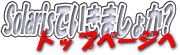 |
| TOP(サイトマップ) | Solaris man マニュアル | |
| (はじめに) はじめに Solarisって・・・ SunのセミナーとSDC Solaris 10概要 資格(SCSA,SCNA) Solarisフォーラム 管理人に連絡 (Solaris基本) Solarisのインストール システムの起動と停止 ファイルシステム オートマウントとマウント パッケージとパッチ ユーザの追加と削除 ファイル権限(セキュリティ) バックアップとリストア CDE環境 プロセス管理/監視 (ネットワーク管理) OSIを理解してみる TCP/IPの設定 (TCP/IP入門) DNSの設定 NISの設定 NFSの設定(WebNFS,CacheFS) (NIS、NIS+、DNS違い) DHCPの設定 1つのNICで複数IP設定 (IO関連) インタフェース概要 SAFの管理 プリンタ管理概要 プリンタコマンド SunSolve Online SCSI情報(KEY,ASC,ASCQ) (ソフトウェア関連) Bash Apache Solstice DiskSuite (SDS OSミラー回復) Veritas VxVM (OBPについて) PROM(OBP)の概要 OBPでのキーボード操作 一般的なOBPコマンド SolarisでOBPの設定 OBPに関するFAQ (トラブル時の対応) 基本情報 エラーメッセージ (主要メッセージ一覧) 性能関連コマンド トレースコマンド クラッシュダンプ SunSolve Online (その他) 小技集 UNIXコマンド (manマニュアル) システムチューニング ネットワークチューニング UltraSPARC T1について (FAQ) rootのPASSが不明 ハングアップかな? ハードトラブル OSが起動しない(b) swap領域の拡張方法 (リンク) Sun関連リンク その他リンク アバウトなJava入門 Perlメモ(逆引き用) |
System Administration Commands metattach(1M)
NAME
metattach, metadetach - attach or detach a metadevice
SYNOPSIS
/usr/sbin/metattach [-h]
/usr/sbin/metattach [-s setname] mirror [metadevice]
/usr/sbin/metattach [-s setname] [-i interlace]
concat/stripe component...
/usr/sbin/metattach [-s setname] RAID component...
/usr/sbin/metattach [-s setname] [-A alignment] softpart
size | all
/usr/sbin/metadetach [-s setname] [-f] mirror submirror
/usr/sbin/metadetach [-s setname] [-f] trans
DESCRIPTION
metattach adds submirrors to a mirror, grows metadevices, or
grows soft partitions. Growing metadevices can be done
without interrupting service. To grow the size of a mirror
or trans, the slices must be added to the submirrors or to
the master devices.
Solaris Volume Manager supports storage devices and logical
volumes greater than 1 terabyte (TB) when a system runs a
64-bit Solaris kernel. Support for large volumes is
automatic. If a device greater than 1 TB is created, Solaris
Volume Manager configures it appropriately and without user
intervention.
If a system with large volumes is rebooted under a 32-bit
Solaris kernel, the large volumes are visible through metas-
tat output. Large volumes cannot be accessed, modified or
deleted, and no new large volumes can be created. Any
volumes or file systems on a large volume in this situation
are also unavailable. If a system with large volumes is
rebooted under a version of Solaris prior to the Solaris 9
4/03 release, Solaris Volume Manager does not start. You
must remove all large volumes before Solaris Volume Manager
runs under an earlier version of the Solaris Operating Sys-
tem.
Solaris Volume Manager supports one-to-four-way mirrors. You
can only attach a metadevice to a mirror if there are three
or fewer submirrors beneath the mirror. Once a new metadev-
ice is attached to a mirror, metattach automatically starts
a resync operation to the new submirror.
metadetach detaches submirrors from mirrors and logging dev-
ices from trans metadevices.
When a submirror is detached from a mirror, it is no longer
part of the mirror, thus reads and writes to and from that
metadevice by way of the mirror are no longer performed
through the mirror. Detaching the only existing submirror is
not allowed. Detaching a submirror that has slices reported
as needing maintenance (by metastat) is not allowed unless
the -f (force) flag is used.
metadetach also detaches the logging device from a trans.
This step is necessary before you can clear the trans
volume. Trans metadevices have been replaced by UFS logging.
Existing trans devices are not logging. They pass data
directly through to the underlying device. See mount_ufs(1M)
for more information about UFS logging.
Detaching the logging device from a busy trans device is not
allowed unless the -f (force) flag is used. Even so, the
logging device is not actually detached until the trans is
idle. The trans is in the Detaching state (metastat) until
the logging device is detached.
OPTIONS
Root privileges are required for all of the following
options except -h.
The following options are supported:
-A alignment
Set the value of the soft partition extent alignment.
Use this option when it is important specify a starting
offset for the soft partition. It preserves the data
alignment between the metadevice address space and the
address space of the underlying physical device.
For example, a hardware device that does checksumming
should not have its I/O requests divided by Solaris
Volume Manager. In this case, use a value from the
hardware configuration as the value for the alignment.
When using this option in conjunction with a software
I/O load, the alignment value corresponds to the I/O
load of the application. This prevents I/O from being
divided unnecessarily and affecting performance.
-f
Force the detaching of metadevices that have components
that need maintenance or are busy. You can use this
option only when a mirror is in a maintenance state that
can be fixed with metareplace(1M). If the mirror is in a
maintenance state that can only be fixed with
metasync(1M) (as shown by the output of metastat(1M)),
metadetach -f has no effect, because the mirrors must be
resynchronized before one of them can be detached.
-h
Display a usage message.
-i interlace
Specify the interlace value for stripes, where size is a
specified value followed by either k for kilobytes, m
for megabytes, or b for blocks. The units can be either
uppercase or lowercase. If size is not specified, the
size defaults to the interlace size of the last stripe
of the metadevice. When an interlace size change is made
on a stripe, it is carried forward on all stripes that
follow.
-s setname
Specify the name of the diskset on which the metattach
command or the metadetach command works.. Using the -s
option causes the command to perform its administrative
function within the specified diskset. Without this
option, the command performs its function on local meta-
devices.
OPERANDS
The following operands are supported:
component
The logical name for the physical slice (partition) on a
disk drive, such as /dev/dsk/c0t0d0s2, being added to
the concatenation, stripe, concatenation of stripes, or
RAID5 metadevice.
concat/stripe
The metadevice name of the concatenation, stripe, or
concatenation of stripes.
log
The metadevice name of the logging device to be attached
to the trans metadevice.
metadevice
The metadevice name to be attached to the mirror as a
submirror. This metadevice must have been previously
created by the metainit command.
mirror
The name of the mirror.
RAID
The metadevice name of the RAID5 metadevice.
size | all
The amount of space to add to the soft partition in K or
k for kilobytes, M or m for megabytes, G or g for giga-
bytes, T or t for terabytes, and B or b for blocks (sec-
tors). All values represent powers of 2, and upper and
lower case options are equivalent. Only integer values
are permitted. The literal all specifies that the soft
partition should grow to occupy all available space on
the underlying volume.
softpart
The metadevice name of the existing soft partition.
submirror
The metadevice name of the submirror to be detached from
the mirror.
trans
The metadevice name of the trans metadevice (not the
master or logging device).
EXAMPLES
Example 1: Concatenating a New Slice to a Metadevice
This example concatenates a single new slice to an existing
metadevice, d8. Afterwards, you would use the growfs(1M)
command to expand the file system.
# metattach d8 /dev/dsk/c0t1d0s2
Example 2: Detaching Logging Device from Trans Metadevice
This example detaches the logging device from a trans meta-
device d9. Notice that you do not have to specify the log-
ging device itself, as there can only be one.
# metadetach d9
Example 3: Expanding a RAID5 Metadevice
This example expands a RAID5 metadevice, d45, by attaching
another slice.
# metattach d45 /dev/dsk/c3t0d0s2
When you add additional slices to a RAID5 metadevice, the
additional space is devoted to data. No new parity blocks
are allocated. The data on the added slices is, however,
included in the overall parity calculations, so it is pro-
tected against single-device failure.
Example 4: Expanding a Soft Partition
The following example expands a soft partition, d42, attach-
ing all space available on the underlying device.
# metattach d42 all
When you add additional space to a soft partition, the addi-
tional space is taken from any available space on the slice
and might not be contiguous with the existing soft parti-
tion.
Example 5: Adding Space to Two-Way Mirror
This example adds space to a two-way mirror by adding a
slice to each submirror. Afterwards, you would use the
growfs(1M) command to expand the file system.
# metattach d9 /dev/dsk/c0t2d0s5
# metattach d10 /dev/dsk/c0t3d0s5
This example tells the mirror to grow to the size of the
underlying devices
# metattach d11
This example increases the size of the UFS on the device so
the space can be used.
# growfs /dev/md/dsk/d11
Example 6: Detaching a Submirror from a Mirror
This example detaches a submirror, d2, from a mirror, d4.
# metadetach d4 d2
Example 7: Adding Four Slices to Metadevice
This example adds four slices to an existing metadevice, d9.
Afterwards, you would use the growfs(1M) command to expand
the file system.
# metattach d9 /dev/dsk/c0t1d0s2 /dev/dsk/c0t2d0s2 /dev/dsk/c0t3d0s2 /dev/dsk/c0t4d0s2
Example 8: Setting the Value of the Soft Partition Extent
Alignment
This example shows how to set the alignment of the soft par-
tition to 1mb when the soft partition is expanded.
# metattach -s red -A 2m d13 1m
EXIT STATUS
The following exit values are returned:
0 Successful completion.
>0 An error occurred.
ATTRIBUTES
See attributes(5) for descriptions of the following attri-
butes:
____________________________________________________________
| ATTRIBUTE TYPE | ATTRIBUTE VALUE |
|_____________________________|_____________________________|
| Availability | SUNWmdu |
|_____________________________|_____________________________|
SEE ALSO
mdmonitord(1M), metaclear(1M), metadb(1M), metahs(1M),
metainit(1M), metaoffline(1M), metaonline(1M),
metaparam(1M), metarecover(1M), metarename(1M),
metareplace(1M), metaroot(1M), metaset(1M), metassist(1M),
metastat(1M), metasync(1M), md.tab(4), md.cf(4), mddb.cf(4),
md.tab(4), attributes(5), md(7D)
Solaris Volume Manager Administration Guide
WARNINGS
This section provides information regarding warnings for
devices greater than 1 TB and for multi-way mirrors.
Devices and Volumes Greater Than 1 TB
Do not create large (>1 TB) volumes if you expect to run the
Solaris Operating System with a 32-bit kernel or if you
expect to use a version of the Solaris Operating System
prior to Solaris 9 4/03.
Multi-Way Mirrors
When a submirror is detached from its mirror, the data on
the metadevice might not be the same as the data that
existed on the mirror prior to running metadetach. In par-
ticular, if the -f option was needed, the metadevice and
mirror probably do not contain the same data.
NOTES
Trans metadevices have been replaced by UFS logging. Exist-
ing trans devices are not logging. They pass data directly
through to the underlying device. See mount_ufs(1M) for more
information about UFS logging.
|
|