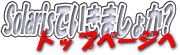 |
| TOP(サイトマップ) | Solaris man マニュアル | |
| (はじめに) はじめに Solarisって・・・ SunのセミナーとSDC Solaris 10概要 資格(SCSA,SCNA) Solarisフォーラム 管理人に連絡 (Solaris基本) Solarisのインストール システムの起動と停止 ファイルシステム オートマウントとマウント パッケージとパッチ ユーザの追加と削除 ファイル権限(セキュリティ) バックアップとリストア CDE環境 プロセス管理/監視 (ネットワーク管理) OSIを理解してみる TCP/IPの設定 (TCP/IP入門) DNSの設定 NISの設定 NFSの設定(WebNFS,CacheFS) (NIS、NIS+、DNS違い) DHCPの設定 1つのNICで複数IP設定 (IO関連) インタフェース概要 SAFの管理 プリンタ管理概要 プリンタコマンド SunSolve Online SCSI情報(KEY,ASC,ASCQ) (ソフトウェア関連) Bash Apache Solstice DiskSuite (SDS OSミラー回復) Veritas VxVM (OBPについて) PROM(OBP)の概要 OBPでのキーボード操作 一般的なOBPコマンド SolarisでOBPの設定 OBPに関するFAQ (トラブル時の対応) 基本情報 エラーメッセージ (主要メッセージ一覧) 性能関連コマンド トレースコマンド クラッシュダンプ SunSolve Online (その他) 小技集 UNIXコマンド (manマニュアル) システムチューニング ネットワークチューニング UltraSPARC T1について (FAQ) rootのPASSが不明 ハングアップかな? ハードトラブル OSが起動しない(b) swap領域の拡張方法 (リンク) Sun関連リンク その他リンク アバウトなJava入門 Perlメモ(逆引き用) |
System Administration Commands metadevadm(1M)
NAME
metadevadm - update metadevice information
SYNOPSIS
/usr/sbin/metadevadm [-h] [-n] [ [-l]-r] [-s setname] [-u
disk_specifier] [-v]
DESCRIPTION
The metadevadm command facilitates the administration of
device ID entries in Solaris Volume Manager. Use this com-
mand when the pathname stored in the metadevice state data-
base no longer correctly addresses the device or when a disk
drive has had its device ID changed.
This command requires root privileges.
OPTIONS
The following options are supported.
-h Provide a help display.
-l Specify that metadevadm log to
syslog(3C). metadevadm logs to the
the DAEMON facility at the ERR level
by default. See syslog.conf(4) for
additional information on changing
logging levels.
Use this option anytime. It is most
useful in startup scripts and less
useful interactively.
-n Emulate the effect of a command,
without making any changes to the
system.
-r Recompute the pathname and disk
specifier (including slice) associ-
ated with all devices in the meta-
device state database if the device
supports device IDs. If a device
does not support device IDs or the
device is not available, then no
action is taken for that device.
Use this option when the disk has
been moved or readdressed.
This option is run automatically at
boot time to detect device ID
changes and update the state data-
base.
-s setname Specify the name of the disk set on
which metadevadm works. This option
causes the command to perform its
administrative function within the
specified disk set. Without this
option, the command performs its
function on devices in the local
disk set.
-u disk_specifier Obtain the device ID associated with
the disk_specifier (for example,
c1t2d0) of a device and update the
metadevice state database. If the
device ID has not changed this
option does nothing. Use this option
when a disk drive has had its device
ID changed during a firmware upgrade
or due to changing the controller of
a storage subsystem.
-v Execute in verbose mode. This option
has no effect when used with -u.
Verbose is the default.
EXAMPLES
Example 1: Updating Device ID of Disk
The following example updates the device c2t3d0:
# metadevadm -u c2t3d0
Updating SLVM device relocation information for c2t3d0.
Old device reloc information: id19280192391293123012012010012012091398
New device reloc information: id19380192391293123012012010012012091398
The following example is a variation of the preceding, using
the full pathname.
# metadevadm -u /dev/dsk/c2t3d0
The following example uses the -n option, which means that
the command is emulated, but does not take effect. Note that
when the -v option is used with -u, -v has no effect (ver-
bose is the default).
# metadevadm -u -v -n c2t3d0
Updating SLVM device relocation information for c2t3d0.
Old device reloc information: id19280192391293123012012010012012091398
New device reloc information: id19380192391293123012012010012012091398
Example 2: Recomputing Pathnames
In the following example, all device names are valid.
# metadevadm -r
Disk movement detected.
Updating device names in SLVM.
In the following example, once again device names are valid.
# metadevadm -r -v
Disk movement detected.
Updating device names in SLVM.
c0t0d0s0 changed to c0t0d1s0 from device relocation information
id12098123lkmklsdjaasdkfjadfjakds
In the following example, metadevadm detects an invalid dev-
ice name.
# metadevadm -r
Invalid device relocation information detected in SLVM.
Please check status of following disk(s):
c3t0d0
RETURN VALUES
The following exit values are returned:
0 Command was successful.
1 metadevadm encountered an error condition.
2 An invalid device ID was detected when using the -r
option. This is for use in the rc2.d script. See
init.d(4).
ATTRIBUTES
See attributes(5) for descriptions of the following attri-
butes:
____________________________________________________________
| ATTRIBUTE TYPE | ATTRIBUTE VALUE |
|_____________________________|_____________________________|
| Availability | SUNWmdu |
|_____________________________|_____________________________|
SEE ALSO
mdmonitord(1M), metaclear(1M), metadb(1M), metadetach(1M),
metahs(1M), metainit(1M), metaoffline(1M), metaonline(1M),
metaparam(1M), metarecover(1M), metarename(1M),
metareplace(1M), metaroot(1M), metaset(1M), metassist(1M),
metastat(1M), metasync(1M), metattach(1M), md.tab(4),
md.cf(4), mddb.cf(4), md.tab(4), attributes(5), md(7D)
Solaris Volume Manager Administration Guide
|
|