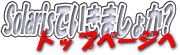 |
| TOP(サイトマップ) | Solaris man マニュアル | |
| (はじめに) はじめに Solarisって・・・ SunのセミナーとSDC Solaris 10概要 資格(SCSA,SCNA) Solarisフォーラム 管理人に連絡 (Solaris基本) Solarisのインストール システムの起動と停止 ファイルシステム オートマウントとマウント パッケージとパッチ ユーザの追加と削除 ファイル権限(セキュリティ) バックアップとリストア CDE環境 プロセス管理/監視 (ネットワーク管理) OSIを理解してみる TCP/IPの設定 (TCP/IP入門) DNSの設定 NISの設定 NFSの設定(WebNFS,CacheFS) (NIS、NIS+、DNS違い) DHCPの設定 1つのNICで複数IP設定 (IO関連) インタフェース概要 SAFの管理 プリンタ管理概要 プリンタコマンド SunSolve Online SCSI情報(KEY,ASC,ASCQ) (ソフトウェア関連) Bash Apache Solstice DiskSuite (SDS OSミラー回復) Veritas VxVM (OBPについて) PROM(OBP)の概要 OBPでのキーボード操作 一般的なOBPコマンド SolarisでOBPの設定 OBPに関するFAQ (トラブル時の対応) 基本情報 エラーメッセージ (主要メッセージ一覧) 性能関連コマンド トレースコマンド クラッシュダンプ SunSolve Online (その他) 小技集 UNIXコマンド (manマニュアル) システムチューニング ネットワークチューニング UltraSPARC T1について (FAQ) rootのPASSが不明 ハングアップかな? ハードトラブル OSが起動しない(b) swap領域の拡張方法 (リンク) Sun関連リンク その他リンク アバウトなJava入門 Perlメモ(逆引き用) |
System Administration Commands metahs(1M)
under another version of the Solaris Operating Environment.
OPTIONS
Root privileges are required for any of the following
options except -i.
The following options are supported:
-a all component
Add component to all hot spare pools. all is not case
sensitive.
-a hot_spare_pool [component]
Add the component to the specified hot_spare_pool.
hot_spare_pool is created if it does not already exist.
-d all component
Delete component from all the hot spare pools. The com-
ponent cannot be deleted if it is in the in-use state.
-d hot_spare_pool [component]
Delete hot_spare_pool, if the hot_spare_pool is both
empty and not referenced by a metadevice. If component
is specified, it is deleted from the hot_spare_pool. Hot
spares in the in-use state cannot be deleted.
-e component
Enable component to be available for use as a hot spare.
The component can be enabled if it is in the broken
state and has been repaired.
-i [hot_spare_pool...]
Display the status of the specified hot_spare_pool or
for all hot spare pools if one is not specified.
-r all component-old component-new
Replace component-old with component-new in all hot
spare pools which have the component associated. Com-
ponents cannot be replaced from any hot spare pool if
the old hot spare is in the in-use state.
-r hot_spare_pool component-old component-new
Replace component-old with component-new in the speci-
fied hot_spare_pool. Components cannot be replaced from
a hot spare pool if the old hot spare is in the in-use
state.
-s setname
Specify the name of the diskset on which metahs works.
Using the -s option causes the command to perform its
administrative function within the specified diskset.
Without this option, the command performs its function
on local hot spare pools.
OPERANDS
The following operands are supported:
component The logical name for the physical
slice (partition) on a disk drive,
such as /dev/dsk/c0t0d0s2.
hot_spare_pool Hot spare pools must be of the form
hspnnn, where nnn is a number in the
range 000-999.
EXAMPLES
Example 1: Adding a Hot Spare to a Hot Spare Pool
The following example adds a hot spare /dev/dsk/c0t0d0s7 to
a hot spare pool hsp003:
# metahs -a hsp003 c0t0d0s7
When the hot spare is added to the pool, the existing order
of the hot spares already in the pool is preserved. The new
hot spare is added at the end of the list of hot spares in
the hot spare pool specified.
Example 2: Adding a Hot Spare to All Currently Defined
Pools
This example adds a hot spare to the hot spare pools that
are currently defined:
# metahs -a all c0t0d0s7
The keyword all in this example specifies adding the hot
spare, /dev/dsk/c0t0d0s7, to all the hot spare pools.
Example 3: Deleting a Hot Spare
This example deletes a hot spare, /dev/dsk/c0t0d0s7, from a
hot spare pool, hsp003:
# metahs -d hsp003 c0t0d0s7
When you delete a hot spare, the position of the remaining
hot spares in the pool changes to reflect the new order. For
instance, if in this example /dev/dsk/c0t0d0s7 were the
second of three hot spares, after deletion the third hot
spare would move to the second position.
Example 4: Replacing a Hot Spare
This example replaces a hot spare that was previously
defined:
# metahs -r hsp001 c0t1d0s0 c0t3d0s0
In this example, the hot spare /dev/dsk/c0t1d0s0 is replaced
by /dev/dsk/c0t3d0s0. The order of the hot spares does not
change.
EXIT STATUS
The following exit values are returned:
0 Successful completion.
>0 An error occurred.
ATTRIBUTES
See attributes(5) for descriptions of the following attri-
butes:
____________________________________________________________
| ATTRIBUTE TYPE | ATTRIBUTE VALUE |
|_____________________________|_____________________________|
| Availability | SUNWmdu |
|_____________________________|_____________________________|
SEE ALSO
mdmonitord(1M), metaclear(1M), metadb(1M), metadetach(1M),
metainit(1M), metaoffline(1M), metaonline(1M),
metaparam(1M), metarecover(1M), metarename(1M),
metareplace(1M), metaroot(1M), metaset(1M), metassist(1M),
metastat(1M), metasync(1M), metattach(1M), md.tab(4),
md.cf(4), mddb.cf(4), md.tab(4), attributes(5), md(7D)
Solaris Volume Manager Administration Guide
WARNINGS
Do not create large (>1 TB) volumes if you expect to run the
Solaris Operating Environment with a 32-bit kernel or if you
expect to use a version of the Solaris Operating Environment
prior to Solaris 10.
|
|