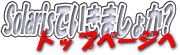 |
| TOP(サイトマップ) | Solaris man マニュアル | |
| (はじめに) はじめに Solarisって・・・ SunのセミナーとSDC Solaris 10概要 資格(SCSA,SCNA) Solarisフォーラム 管理人に連絡 (Solaris基本) Solarisのインストール システムの起動と停止 ファイルシステム オートマウントとマウント パッケージとパッチ ユーザの追加と削除 ファイル権限(セキュリティ) バックアップとリストア CDE環境 プロセス管理/監視 (ネットワーク管理) OSIを理解してみる TCP/IPの設定 (TCP/IP入門) DNSの設定 NISの設定 NFSの設定(WebNFS,CacheFS) (NIS、NIS+、DNS違い) DHCPの設定 1つのNICで複数IP設定 (IO関連) インタフェース概要 SAFの管理 プリンタ管理概要 プリンタコマンド SunSolve Online SCSI情報(KEY,ASC,ASCQ) (ソフトウェア関連) Bash Apache Solstice DiskSuite (SDS OSミラー回復) Veritas VxVM (OBPについて) PROM(OBP)の概要 OBPでのキーボード操作 一般的なOBPコマンド SolarisでOBPの設定 OBPに関するFAQ (トラブル時の対応) 基本情報 エラーメッセージ (主要メッセージ一覧) 性能関連コマンド トレースコマンド クラッシュダンプ SunSolve Online (その他) 小技集 UNIXコマンド (manマニュアル) システムチューニング ネットワークチューニング UltraSPARC T1について (FAQ) rootのPASSが不明 ハングアップかな? ハードトラブル OSが起動しない(b) swap領域の拡張方法 (リンク) Sun関連リンク その他リンク アバウトなJava入門 Perlメモ(逆引き用) |
System Administration Commands metaoffline(1M)
NAME
metaoffline, metaonline - place submirrors offline and
online
SYNOPSIS
/usr/sbin/metaoffline -h
/usr/sbin/metaoffline [-s setname] [-f] mirror submirror
/usr/sbin/metaonline -h
/usr/sbin/metaonline [-s setname] mirror submirror
DESCRIPTION
The metaoffline command prevents Solaris Volume Manager
from reading and writing to the submirror that has been
taken offline. While the submirror is offline, all writes to
the mirror will be kept track of (by region) and will be
written when the submirror is brought back online. The meta-
offline command can also be used to perform online backups:
one submirror is taken offline and backed up while the mir-
ror remains accessible. (However, if this is a two-way mir-
ror, data redundancy is lost while one submirror is off-
line.) The metaoffline command differs from the metadetach
command because it does not sever the logical association
between the submirror and the mirror. To completely remove a
submirror from a mirror, use the metadetach command.
A submirror that has been taken offline will only remain
offline until the metaonline command is invoked or the sys-
tem is rebooted.
When the metaonline command is used, reading from and writ-
ing to the submirror resumes. A resync is automatically
invoked to resync the regions written while the submirror
was offline. Writes are directed to the submirror during
resync. Reads, however, will come from a different submir-
ror. Once the resync operation completes, reads and writes
are performed on that submirror. The metaonline command is
only effective on a submirror of a mirror that has been
taken offline.
The metaoffline and metaonline commands can not be used on
RAID 1 volumes in application-based recovery (ABR) mode.
A submirror that has been taken offline with the metaoffline
command can only be mounted as read-only.
OPTIONS
Root privileges are required for all of the following
options except -h.
-f Forces offlining of submirrors that have
slices requiring maintenance.
-h Displays usage message.
-s setname Specifies the name of the diskset on which
metaoffline and metaonline will work. Using
the -s option will cause the command to per-
form its administrative function within the
specified diskset. Without this option, the
command will perform its function on local
metadevices.
mirror Specifies the metadevice name of the mirror
from which the submirror will be either
taken offline or put online.
submirror Specifies the metadevice name of the submir-
ror to be either taken offline or put
online.
EXAMPLES
Example 1: Taking a Submirror Offline
This example takes one submirror, d9, offline from mirror
d10.
# metaoffline d10 d9
EXIT STATUS
The following exit values are returned:
0 Successful completion.
>0 An error occurred.
ATTRIBUTES
See attributes(5) for descriptions of the following attri-
butes:
____________________________________________________________
| ATTRIBUTE TYPE | ATTRIBUTE VALUE |
|_____________________________|_____________________________|
| Availability | SUNWmdu |
|_____________________________|_____________________________|
SEE ALSO
mdmonitord(1M), metaclear(1M), metadb(1M), metadetach(1M),
metahs(1M), metainit(1M), metaparam(1M), metarecover(1M),
metarename(1M), metareplace(1M), metaroot(1M), metaset(1M),
metassist(1M), metastat(1M), metasync(1M), metattach(1M),
md.tab(4), md.cf(4), mddb.cf(4), md.tab(4), attributes(5),
md(7D)
Solaris Volume Manager Administration Guide
NOTES
The metaonline and metaoffline commands are not applicable
to mirrors in application-based recovery (ABR) mode.
|
|