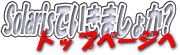 |
| TOP(サイトマップ) | Solaris man マニュアル | |
| (はじめに) はじめに Solarisって・・・ SunのセミナーとSDC Solaris 10概要 資格(SCSA,SCNA) Solarisフォーラム 管理人に連絡 (Solaris基本) Solarisのインストール システムの起動と停止 ファイルシステム オートマウントとマウント パッケージとパッチ ユーザの追加と削除 ファイル権限(セキュリティ) バックアップとリストア CDE環境 プロセス管理/監視 (ネットワーク管理) OSIを理解してみる TCP/IPの設定 (TCP/IP入門) DNSの設定 NISの設定 NFSの設定(WebNFS,CacheFS) (NIS、NIS+、DNS違い) DHCPの設定 1つのNICで複数IP設定 (IO関連) インタフェース概要 SAFの管理 プリンタ管理概要 プリンタコマンド SunSolve Online SCSI情報(KEY,ASC,ASCQ) (ソフトウェア関連) Bash Apache Solstice DiskSuite (SDS OSミラー回復) Veritas VxVM (OBPについて) PROM(OBP)の概要 OBPでのキーボード操作 一般的なOBPコマンド SolarisでOBPの設定 OBPに関するFAQ (トラブル時の対応) 基本情報 エラーメッセージ (主要メッセージ一覧) 性能関連コマンド トレースコマンド クラッシュダンプ SunSolve Online (その他) 小技集 UNIXコマンド (manマニュアル) システムチューニング ネットワークチューニング UltraSPARC T1について (FAQ) rootのPASSが不明 ハングアップかな? ハードトラブル OSが起動しない(b) swap領域の拡張方法 (リンク) Sun関連リンク その他リンク アバウトなJava入門 Perlメモ(逆引き用) |
System Administration Commands metassist(1M)
NAME
metassist - automated volume creation utility to support
Solaris Volume Manager
SYNOPSIS
metassist -V
metassist -?
metassist create [-v n] [-c] -F config_file
metassist create [-v n] [-c | -d] -F request_file
metassist create [-v n] [-c | -d] [-f] [-n name] [-p data-
paths] [-r redundancy] [-a available [,available,...]] [-u
unavailable [,unavailable,...]] -s setname -S size
metassist create -?
DESCRIPTION
The metassist command provides assistance, through automa-
tion, with common Solaris Volume Manager tasks.
SUBCOMMANDS
The following subcommands are supported:
create The create subcommand creates one or more
Solaris Volume Manager volumes. You can
specify this request on the command line or
in a file specified on the command line.
If you create a volume using the command
line , you can specify the characteristics
of the volume in terms of the desired qual-
ity of service it will provide - its size,
the number of redundant copies of the data
it contains, the number of data paths by
which it is accessible, and whether faulty
components are replaced automatically. The
diskset in which the volume will reside and
the volume's size must be specified on the
command line in this form of the command.
If you create a volume using a request in a
file, you can specify the characteristics of
the volume in terms of the quality of ser-
vice they provide, as on the command line.
Alternatively, the file can specify the
types and component parts of the volume,
(for example, mirrors, stripes, concatena-
tions, and their component slices). The file
may also specify volumes partly in terms of
their types and partly in terms of their
component parts, and may specify the charac-
teristics of more than one volume. All
volumes specified in a file must reside in
the same diskset, whose name must be speci-
fied in the file.
If you specify the -c or -d option on the
command line, the command runs without
creating an actual volume or volumes.
Instead , it outputs either a a Bourne shell
command script (-c option) or a volume con-
figuration (-d option). The command script,
when run, creates the specified volume or
volumes. The volume configuration specifies
the volume or volumes in complete detail,
naming all their components.
The input file given on the command line can
take one of the following forms:
o a volume request, which specifies a
request for a volume with explicit
attributes and components, or matching
a given quality of service
o a volume configuration, produced by a
previous execution of the command
OPTIONS
The following option is mandatory if you specify a volume
request or volume configuration in a file:
-F config_file | request_file
Specify the volume request or volume configuration file
to process. If config_file or request_file is -, it is
read from standard input.
The -d option cannot be specified when inputfile is a
volume configuration file.
The following options are mandatory if you specify a volume
request on the command line:
-s set
Specify the disk set to use when creating volumes. All
the volumes and hot spare pools are created in this disk
set. If necessary, disks are moved into the diskset for
use in the volumes and hot spare pools. If the diskset
doesn't exist the command creates it. This option is
required. metassist works entirely within a named disk
set. Use of the local, or unnamed disk set, is not
allowed.
-S size
Specify the size of the volume to be created. The size
argument consists of a numeric value (a decimal can be
specified) followed by KB, MB, GB, or TB, indicating
kilobytes, megabytes, gigabytes, or terabytes, respec-
tively. Case is ignored when interpreting this option.
This option is required.
The following options are optional command line parameters:
-a device1,device2,...
Explicitly specify the devices that can be used in the
creation of this volume. Named devices may be controll-
ers or disks. Only used when specifying a volume on the
command line.
-c
Output the command script that would implement the
specified or generated volume configuration. The command
script is not run, and processing stops at this stage.
-d
Output the volume configuration that satisfies the
specified or generated volume request. No command script
is generated or executed, and processing stops at this
stage.
-f
Specify whether the volume should support automatic com-
ponent replacement after a fault. If this option is
specified, a mirror is created and its submirrors are
associated with a HSP.
-n name
Specify the name of the new volume. See metainit(1M) for
naming guidelines.
-p n
Specify the number of required paths to the storage
volume. The value of n cannot be greater than the number
of different physical paths and logical paths to
attached storage. Only used when specifying a volume on
the command line.
-r n
Specify the redundancy level (0-4) of the data. The
default is 0. Only used when specifying a volume on the
command line. If redundancy is 0, a stripe is created.
If redundancy is 1 or greater, a mirror with this number
of submirrors is created. In this case, the volume can
suffer a disk failure on n-1 copies without data loss.
With the use of HSPs (see the -f option), a volume can
suffer a disk failure on n+hsps-1 volumes without data
loss, assuming non-concurrent failures.
-u device1,device2,...
Explicitly specify devices to exclude in the creation of
this volume. Named devices can be controllers or disks.
You can use this option alone, or to exclude some of the
devices listed as available with the -a option, Only
used when specifying a volume on the command line.
-v value
Specify the level of verbosity. Values from 0 to 2 are
available, with higher numbers specifying more verbose
output when the command is run. -v 0 indicates silent
output, except for errors or other critical messages..
The default level is 1.
-V
Display program version information.
-?
Display help information. This option can follow a sub-
command for subcommand-specific help.
EXAMPLES
Example 1: Creating a Mirror
The following example creates a two-way, 36Gb mirror on
available devices from controller 1 and controller 2. It
places the volume in diskset mirrorset.
# metassist create -r 2 -a c1,c2 -s mirrorset -S 36G
Example 2: Creating a Mirror with Additional Fault Tolerance
The following example creates a two-way, 36Gb mirror on
available devices from controller 1 and controller 2. It
provides additional fault tolerance in the form of a hot
spare. It places the volume in diskset mirrorset.
# metassist create -r 2 -a c1,c2 -s mirrorset -S 36GB
Example 3: Creating a Three-way Mirror and Excluding Devices
The following example creates a three-way, 180Gb mirror from
storage devices on controller 1 or controller 2. It excludes
the disks c1t2d0 and c2t2d1 from the volume. It places the
volume in diskset mirrorset.
metassist create -r 2 -a c1,c2 -f -s mirrorset -S 36GB
Example 4: Determining and Implementing a Configuration
The following example determines and implements a configura-
tion satisfying the request specified in a request file:
# metassist create -F request.xml
Example 5: Determining a Configuration and Saving It in a
volume-config File
The following example determines a configuration which
satisfies the given request. It saves the configuration in a
volume-config file without implementing it:
# metassist create -d -F request.xml > volume-config
Example 6: Determining a Configuration and Saving It in a
Shell Script
The following example determines a configuration which
satisfies the given request. It saves the configuration in a
shell script without implementing it:
# metassist create -c -F request.xml > setupvols.sh
Example 7: Implementing the Given volume-config
The following example implements the given volume-config:
# metassist create -F config.xml
Example 8: Converting the Given volume-config to a Shell
Script
The following example converts the given volume-config to a
shell script that you can run later:
# metassist create -c -F config.xml > setupvols.sh
EXIT STATUS
The following exit values are returned:
0 Successful completion.
>0 An error occurred.
FILES
/usr/share/lib/xml/dtd/volume-request.dtd
/usr/share/lib/xml/dtd/volume-defaults.dtd
/usr/share/lib/xml/dtd/volume-config.dtd
ATTRIBUTES
See attributes(5) for descriptions of the following attri-
butes:
____________________________________________________________
| ATTRIBUTE TYPE | ATTRIBUTE VALUE |
|_____________________________|_____________________________|
| Availability | SUNWmdr |
|_____________________________|_____________________________|
SEE ALSO
mdmonitord(1M), metaclear(1M), metadb(1M), metadetach(1M),
metahs(1M), metainit(1M), metaoffline(1M), metaonline(1M),
metaparam(1M), metarecover(1M), metarename(1M),
metareplace(1M), metaroot(1M), metaset(1M), metastat(1M),
metasync(1M), metattach(1M), md.tab(4), md.cf(4),
mddb.cf(4), md.tab(4), volume-config(4), volume-request(4),
attributes(5), md(7D)
NOTES
The quality of service arguments are mutually exclusive with
the -F inputfile argument.
When specifying a request file or quality of service argu-
ments on the command line, the /etc/default/metassist.xml
file is read for global and per-disk set defaults.
Characteristics of this file are specified in the DTD, in
/usr/share/lib/xml/dtd/volume-defaults.dtd.
Characteristics of the XML request file are specified in the
DTD, in /usr/share/lib/xml/dtd/volume-request.dtd.
Characteristics of the XML configuration file are specified
in the DTD, in /usr/share/lib/xml/dtd/volume-config.dtd.
This command must be run as root.
This command requires a functional Solaris Volume Manager
configuration before it runs.
|
|