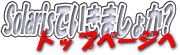 |
| TOP(サイトマップ) | Solaris man マニュアル | |
| (はじめに) はじめに Solarisって・・・ SunのセミナーとSDC Solaris 10概要 資格(SCSA,SCNA) Solarisフォーラム 管理人に連絡 (Solaris基本) Solarisのインストール システムの起動と停止 ファイルシステム オートマウントとマウント パッケージとパッチ ユーザの追加と削除 ファイル権限(セキュリティ) バックアップとリストア CDE環境 プロセス管理/監視 (ネットワーク管理) OSIを理解してみる TCP/IPの設定 (TCP/IP入門) DNSの設定 NISの設定 NFSの設定(WebNFS,CacheFS) (NIS、NIS+、DNS違い) DHCPの設定 1つのNICで複数IP設定 (IO関連) インタフェース概要 SAFの管理 プリンタ管理概要 プリンタコマンド SunSolve Online SCSI情報(KEY,ASC,ASCQ) (ソフトウェア関連) Bash Apache Solstice DiskSuite (SDS OSミラー回復) Veritas VxVM (OBPについて) PROM(OBP)の概要 OBPでのキーボード操作 一般的なOBPコマンド SolarisでOBPの設定 OBPに関するFAQ (トラブル時の対応) 基本情報 エラーメッセージ (主要メッセージ一覧) 性能関連コマンド トレースコマンド クラッシュダンプ SunSolve Online (その他) 小技集 UNIXコマンド (manマニュアル) システムチューニング ネットワークチューニング UltraSPARC T1について (FAQ) rootのPASSが不明 ハングアップかな? ハードトラブル OSが起動しない(b) swap領域の拡張方法 (リンク) Sun関連リンク その他リンク アバウトなJava入門 Perlメモ(逆引き用) |
System Administration Commands metastat(1M)
NAME
metastat - display status for metadevice or hot spare pool
SYNOPSIS
/usr/sbin/metastat -h
/usr/sbin/metastat [-a] [-B] [-c] [-i] [-p] [-q] [-
s setname] [-t] [metadevice...] [hot_spare_pool...]
/usr/sbin/metastat [-a] [-B] [-c] [-i] [-p] [-q] [-
s setname] component...
DESCRIPTION
The metastat command displays the current status for each
metadevice (including stripes, concatenations, concatena-
tions of stripes, mirrors, RAID5, soft partitions, and trans
devices) or hot spare pool, or of specified metadevices,
components, or hot spare pools.
It is helpful to run the metastat command after using the
metattach command to view the status of the metadevice.
metastat displays the state of each Solaris Volume Manager
volume on the system. The possible states include:
Okay The device reports no errors.
Needs maintenance A problem has been detected. This
requires that the system administra-
tor replace the failed physical dev-
ice. Volumes displaying Needs
maintenance have incurred no data
loss, although additional failures
could risk data loss. Take action as
quickly as possible.
Last erred A problem has been detected. Data
loss is a possibility. This might
occur if a component of a submirror
fails and is not replaced by a hot
spare, therefore going into Needs
maintenance state. If the
corresponding component also fails,
it would go into Last erred state
and, as there is no remaining valid
data source, data loss could be a
possibility.
Unavailable A device cannot be accessed, but has
not incurred errors. This might
occur if a physical device has been
removed with Solaris Dynamic Recon-
figuration (DR) features, thus leav-
ing the Solaris Volume Manager
volume unavailable. It could also
occur if an array or disk is powered
off at system initialization, or if
a >1TB volume is present when the
system is booted in 32-bit mode.
After the storage has been made
available, run the metastat command
with the -i option to update the
status of the metadevices. This
clears the unavailable state for
accessible devices.
See the Solaris Volume Manager Administration Guide for
instructions on replacing disks and handling volumes in
Needs maintenance or Last erred states.
OPTIONS
The following options are supported:
-a Display all disk sets. Only metadev-
ices in disk sets that are owned by
the current host are displayed.
-B Display the current status of all of
the 64-bit metadevices and hot
spares.
-c Display concise output.
There is one line of output for each
metadevice. The output shows the
basic structure and the error
status, if any, for each metadevice.
The -c output format is distinct
from the -p output format. The -p
option does not display metadevice
status and is not intended as
human-readable output.
-h Display usage message.
-i Check the status of RAID-1 (mirror)
volumes, RAID-5 volumes, and hot
spares. The inquiry checks each
metadevice for accessibility, start-
ing at the top level metadevice.
When problems are discovered, the
metadevice state databases are
updated as if an error had
occurred.
-p Display the list of active metadev-
ices and hot spare pools in the same
format as md.tab. See md.tab(4).
The -p output is designed for
snapshotting the configuration for
later recovery or setup.
-q Display the status for metadevices
without the device relocation infor-
mation.
-s setname Specify the name of the disk set on
which metastat works. Using the -s
option causes the command to perform
its administrative function within
the specified disk set. Without this
option, the command performs its
function on metadevices and hot
spare pools in the local disk set.
-t Display the current status and
timestamp for the specified metadev-
ices and hot spare pools. The times-
tamp provides the date and time of
the last state change.
OPERANDS
The following operands are supported:
component Display the status of the component
hosting a soft partition, including
extents, starting blocks, and block
count.
hot_spare_pool Display the status of the specified
hot spare pool(s).
metadevice Display the status of the specified
metadevice(s). If a trans metadevice
is specified, the status of the mas-
ter and log devices is also
displayed. Trans metadevices have
been replaced by UFS logging. See
NOTES.
EXAMPLES
Example 1: Output Showing Mirror with Two Submirrors
The following example shows the partial output of the metas-
tat command after creating a mirror, d0, consisting of two
submirrors, d70 and d80.
# metastat d0
d0: Mirror
Submirror 0: d80
State: Okay
Submirror 1: d70
State: Resyncing
Resync in progress: 15 % done
Pass: 1
Read option: roundrobin (default)
Write option: parallel (default)
Size: 2006130 blocks
.
.
.
Example 2: Soft Partition on Mirror with Submirror
The following example shows the partial output of the metas-
tat command after creating a soft partition, d3, on concat
d2, which is built on a soft partition.
# metastat
d2: Concat/Stripe
Size: 204800 blocks
Stripe 0:
Device Start Block Dbase State Hot Spare
d0 0 No Okay
d0: Soft Partition
Component: c0t3d0s0
Status: Okay
Size: 204800 blocks
Extent Start Block Block count
0 129 204800
d3: Soft Partition
Component: d2
Status: Okay
Size: 202752 blocks
Extent Start Block Block count
0 129 202752
Example 3: Trans Metadevice
The following example shows the output of the metastat com-
mand after creating a trans metadevice.
# metastat
d2: Concat/Stripe
Size: 204800 blocks
Stripe 0:
Device Start Block Dbase State Hot Spare
d0 0 No Okay
d0: Soft Partition
Component: c0t3d0s0
Status: Okay
Size: 204800 blocks
Extent Start Block Block count
0 129 204800
d3: Soft Partition
Component: d2
Status: Okay
Size: 202752 blocks
Extent Start Block Block count
0 129 202752
Example 4: Multi-owner disk set
The following example shows the output of the metastat com-
mand with a multi-owner disk set and application-based mir-
ror resynchronization option. Application-based
resynchronization is set automatically if needed.
# metastat -s oban
oban/d100: Mirror
Submirror 0: oban/d10
State: Okay
Submirror 1: oban/d11
State: Okay
Pass: 1
Read option: roundrobin (default)
Write option: parallel (default)
Resync option: application based
Owner: None
Size: 1027216 blocks (501 MB)
oban/d10: Submirror of oban/d100
State: Okay
Size: 1027216 blocks (501 MB)
Stripe 0:
Device Start Block Dbase State Reloc Hot Spare
c1t3d0s0 0 No Okay
oban/d11: Submirror of oban/d100
State: Okay
Size: 1027216 blocks (501 MB)
Stripe 0:
Device Start Block Dbase State Reloc Hot Spare
c1t4d0s0 0 No Okay
WARNINGS
metastat displays states as of the time the command is
entered. It is unwise to use the output of the metastat -p
command to create a md.tab(4) file for a number of reasons:
o The output of metastat -p might show hot spares being
used.
o It might show mirrors with multiple submirrors. See
metainit(1M) for instructions for creating multi-way
mirrors using metainit and metattach.
o A slice may go into an error state after metastat -p is
issued.
EXIT STATUS
The following exit values are returned:
0 Successful completion.
>0 An error occurred.
ATTRIBUTES
See attributes(5) for descriptions of the following attri-
butes:
____________________________________________________________
| ATTRIBUTE TYPE | ATTRIBUTE VALUE |
|_____________________________|_____________________________|
| Availability | SUNWmdr |
|_____________________________|_____________________________|
| Stability | Evolving |
|_____________________________|_____________________________|
SEE ALSO
mdmonitord(1M), metaclear(1M), metadb(1M), metadetach(1M),
metahs(1M), metainit(1M), metaoffline(1M), metaonline(1M),
metaparam(1M), metarecover(1M), metarename(1M),
metareplace(1M), metaroot(1M), metaset(1M), metassist(1M),
metasync(1M), metattach(1M), md.tab(4), md.cf(4),
mddb.cf(4), md.tab(4), attributes(5), md(7D)
Solaris Volume Manager Administration Guide
NOTES
Trans metadevices have been replaced by UFS logging. Exist-
ing trans devices are not logging--they pass data directly
through to the underlying device. See mount_ufs(1M) for more
information about UFS logging.
|
|